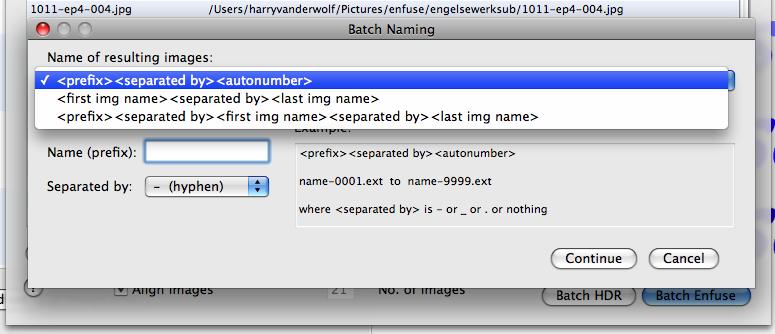3. Batch Mode
ImageFuser has a "Batch Mode". This batch mode enables you to Enfuse (and Align_image_stack) large amounts of bracketed photos without user intervention using the defaults of the program(s).
You start with selecting a folder containing your images. You can additionally add more (sub)folders to this set.
There are two prerequisites:
- The images should be alphabetically ordered.
- The bracketed sets should all contain the same amount of source images, e.g. all sets should be groups of 3, groups of 4, etc.
From the menu select "Options -> Simple batch".
A file dialog will open enabling you to select a folder. (You can't select files, only folders).
Once you have selected a folder, the following panel will be displayed.

- The "remove file" button allows you to remove files (one by one) in case you don't want them to be processed or in case they consist of a different number of source images.
- The "Add folder" button allows you to add more folders.
- The "Align images" checkbox defines whether align_image_stack will be used.
- The "No. of images in bracketed set" determines how many images there are in one set of source images.
- The "Batch HDR" button will create HDR's.
- The "Batch Enfuse" button will enfuse (and align) your images.
- The "Cancel" button will abort the action.
The help button will open a window showing information about this panel and the actions.
Once you are ready, you click "Batch Enfuse" or "Batch HDR".
The following dialog will open.
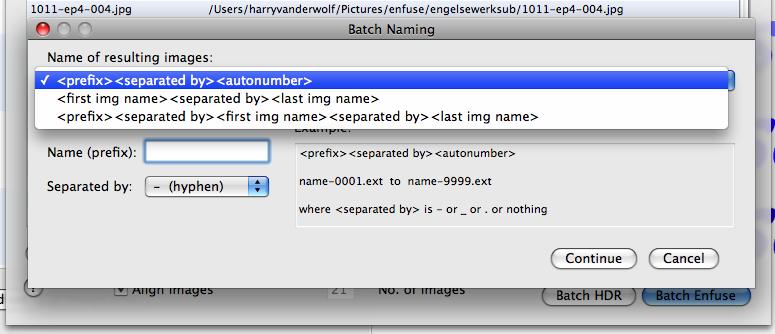 This dialog gives you a couple of options as how you want your resulting images to be named.
This dialog gives you a couple of options as how you want your resulting images to be named.
- <prefix><separated by><autonumber>
- <first image name><separated by><last image name>
- <prefix><separated by><first image name><separated by><last image name>
<prefix> is a name that can be freely chosen.
<separated by> can be a - (hyphen), _ (underscore), . (point) or nothing.
When you click the "Continue" button ImageFuser will process all image sets.
When you click "Cancel" you will be brought back to the batch panel.
© 2008-2010, Harry van der Wolf